
HOMER Pro 3.15

The Combined Heat and Power module enables users to model building heating, boilers, cogeneration, and heat recovery, as well as any system that demands or supplies heat energy. The module consists of two Thermal loads, the Boiler component, the Thermal Load Controller component, and the Heat Recovery Ratio parameter on the Generator page.
Thermal Loads
To access the Combined Heat and Power module, first use the Thermal buttons under the Load tab at the top of the page.
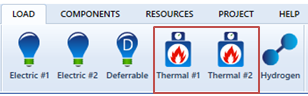
The Thermal Load can model a building, an industrial process, equipment such as a thermal absorption chiller, and any other system that consumes heat energy.

Boiler and Thermal Load Controller Components
If you have a thermal load, you must add a boiler. The Boiler and Thermal Load Controller buttons are under the Components tab at the top of the page.

HOMER does not account for the capacity shortage of the thermal load, so any shortage is supplied by the boiler. Therefore, the capacity of the boiler is unlimited.
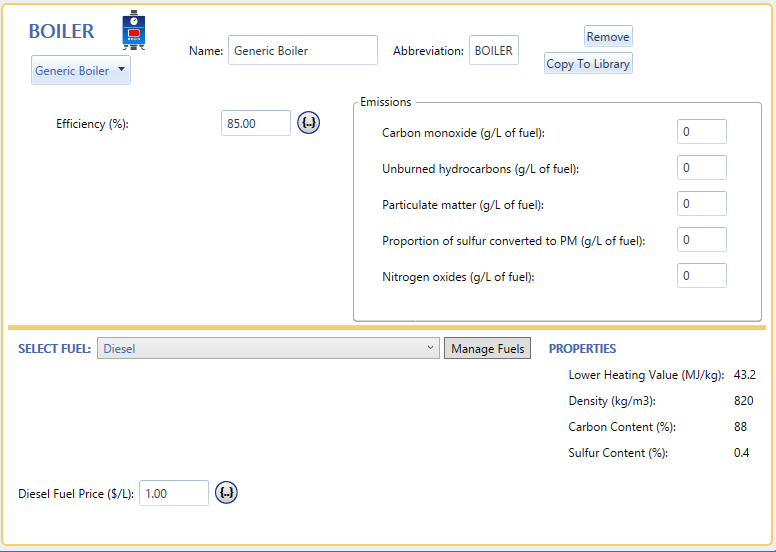
The Thermal Load Controller converts extra electricity into heat. Selecting the "Do not include thermal load controller in the optimization" option ignores the costs of the thermal load controller and allows unlimited capacity.
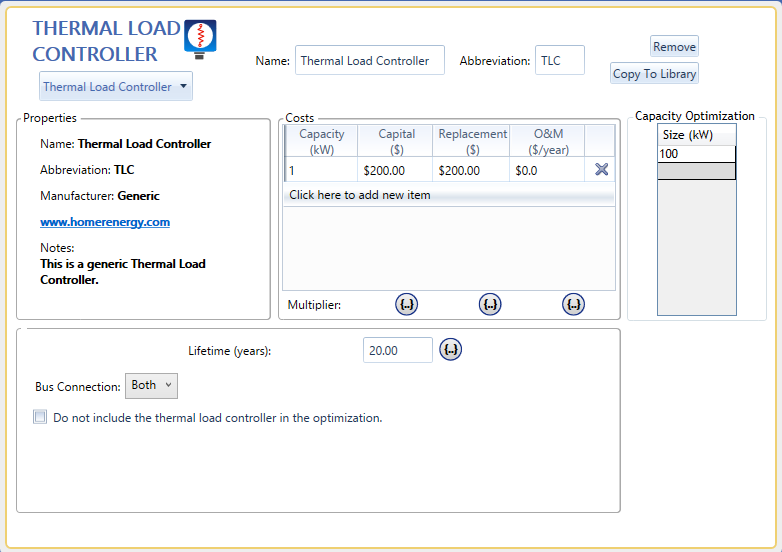
Heat Recovery Ratio
The Combined Heat and Power module's Heat Recovery Ratio parameter is on the Generator page under the Components tab. Under the Site Specific tab at the bottom of the page, set this parameter to a number greater than zero to set up a combined heat and power system.
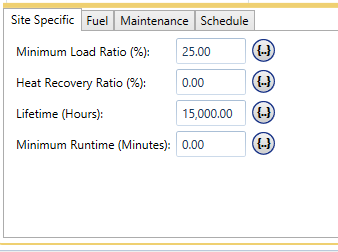
See also
