
HOMER Pro 3.15

![]()
Important: This option is part of the Advanced Grid module. See Adding Modules for more information on purchasing modules.
For the Real Time Rates and Scheduled Rates modes, the Rate Definition tab allows you to specify a rate structure for the grid. The format of the tab information is different for each mode.
Real Time Rates
For Real Time Rates, you can import the time-series price data under the Rule Definition tab by clicking the Import Rates button. The price data appears in the two D-maps to the right of the Import Rates button. For more information, see the Real Time Rates section of the help.
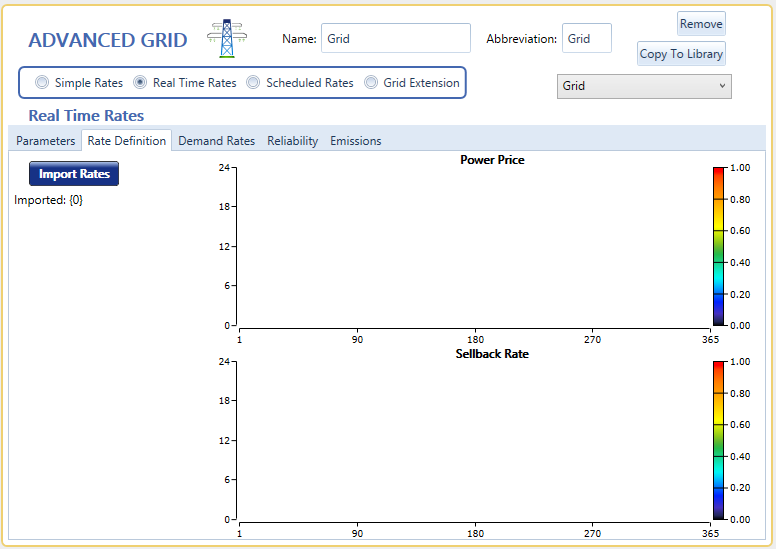
Scheduled Rates
For Scheduled Rates, the Grid Rate Schedule shows the times at which each rate applies. If you define multiple rates, you can click and drag on the Grid Rate Schedule chart to indicate when each rate applies. For more information, see the Scheduled Rates section of the help.
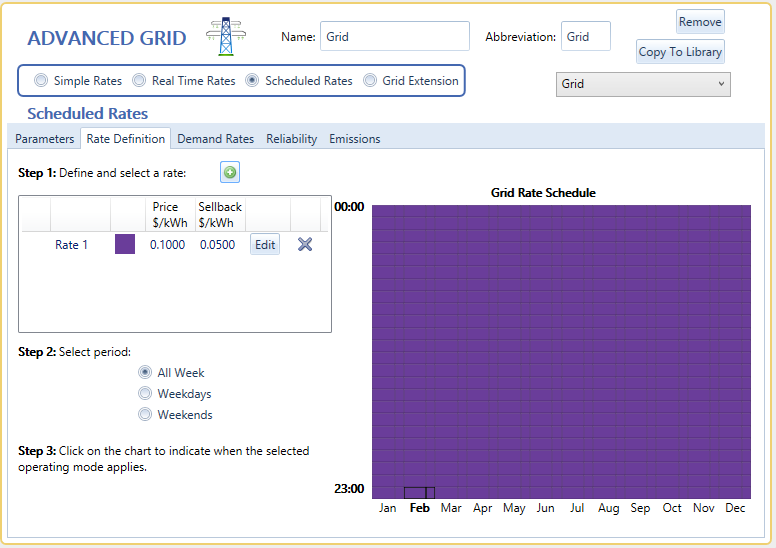
See also
