
Below several numerical inputs is a sensitivity button that allows you to do a sensitivity analysis on that variable.

You can perform a sensitivity analysis by entering multiple values for a particular input variable. HOMER repeats its optimization process for each value of the variable and lets you see how the results are affected. An input variable for which you have specified multiple values is called a sensitivity variable. You can define as many sensitivity variables as you want.
There are several reasons to perform a sensitivity analysis by entering multiple values for a particular input variable. For example, you might not know the exact costs of your Solar or Storage equipment or are interested in comparing augmentation degradation limits. To determine the "sensitivity" of the system's cost of energy of these variables, select the sensitivity icon and click add to enter additional inputs you would like to consider.
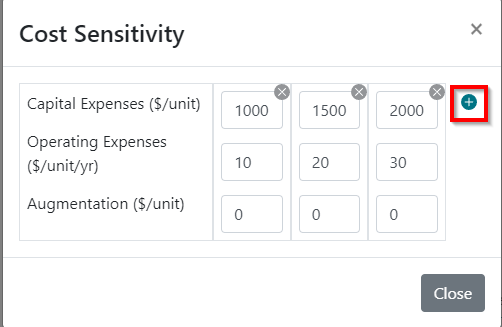
See also