
HOMER Pro 3.15

![]()
Any system that contains both AC and DC elements requires a converter. The Converter page allows you to define the costs of the converter and specify inverter and rectifier parameters.
Costs
The Costs table includes the initial capital cost and replacement cost of the converter, as well as annual operation and maintenance (O&M) costs. When specifying the capital and replacement costs, be sure to include all costs associated with the converter, including installation.
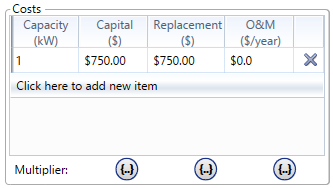
Note: The capital cost is the initial purchase price, the replacement cost is the cost of replacing the converter at the end of its lifetime, and the O&M cost is the annual cost of operating and maintaining the converter.
Cost Curve
In the Costs table, you can enter the converter cost curve; i.e., the way the cost varies with size. Typically, only a single row is required because analysts often assume that costs vary linearly with size. In the image above, the capital cost and the replacement cost of the converter are specified at $750/kW. The operating and maintenance cost is specified as zero.
If the cost of the converter subsystem was not linear with size, enter multiple rows of data in the Costs table. Click the Click here to add new item bar in the table to create a new row for entries. For example, if the capital and replacement costs dropped from $750/kW to $550/kW for quantities above 2 kW, fill in the cost table as follows:
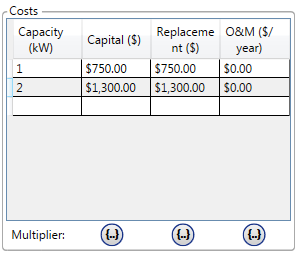
If you specify sizes other than those listed in the Costs table, HOMER interpolates or extrapolates based on the nearest two data points.
Search Space
Enter the nominal capacity of the inverter in kW, or enter several quantities for HOMER to consider in the system optimization. Include a zero if you want HOMER to consider systems without the converter. The rectifier is sized proportionally to the inverter, as specified by the Relative Capacity input.
Click the Star icon to enable the optimizer. The Search Space is replaced by the Optimizer section with a Lower bound and an Upper bound. With the Optimizer turned on, HOMER automatically finds the best capacity for you.
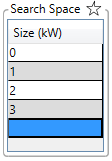
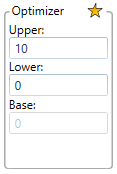
See the Optimization section of the help for a more detailed explanation of HOMER's optimizer.
Inverter Input
An inverter converts DC electricity to AC electricity. The Inverter Input section contains the following inputs.
|
Variable |
Description |
|
Lifetime |
The expected lifetime of the inverter, in years. |
|
Efficiency |
The efficiency with which the inverter converts DC electricity to AC electricity, in %. |
|
Parallel with AC generator? |
Check this box if the inverter can operate at the same time as one or more AC generators. Inverters that are not able to operate this way are sometimes called switched inverters. |
Note: An undersized converter, or a converter without the Parallel with AC generator? option selected can cause a capacity shortage on one bus and excess electricity on the other in the same time step. Because this can be confusing, the converter displays a warning message whenever the Parallel with AC generator? option is not selected.
Rectifier Input
A rectifier converts AC electricity to DC electricity. The Rectifier Input box contains the following inputs.
|
Variable |
Description |
|
Relative Capacity |
The rated capacity of the rectifier relative to that of the inverter, in % |
|
Efficiency |
The efficiency with which the rectifier converts AC electricity to DC electricity, in % |
Note: To the right of each numerical input is a
sensitivity button ( ) that allows you to do a sensitivity analysis on that variable. For more
information, see Why would I Do a
Sensitivity Analysis?
) that allows you to do a sensitivity analysis on that variable. For more
information, see Why would I Do a
Sensitivity Analysis?
Note: HOMER assumes the inverter and rectifier efficiencies are constant. In fact, most solid-state converters are less efficient at very low load because of standing losses.
